Starting a Remote Session with Customer Service
Occasionally, it may be necessary to start a remote session while on the phone or chat with customer support for troubleshooting.
To start a remote session with Customer Service:
- From any main manager or from an open return, click the Support menu.
- Expand the Customer Service Utilities fly-out menu; then, select Start Remote Session.
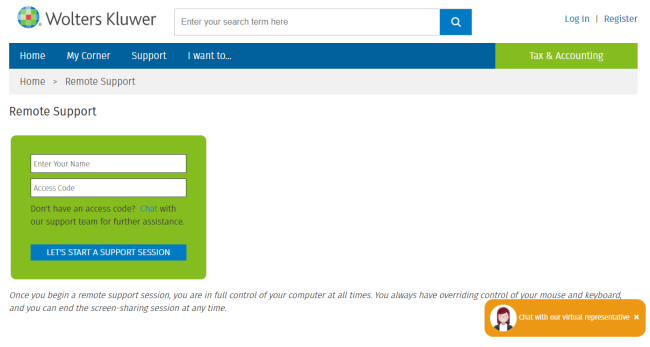
Start a Remote Session website
- Enter your name.
- Enter the access code given to you by the customer support representative.
If you don't have an access code, click the option to chat with a representative for further assistance.
See Also: